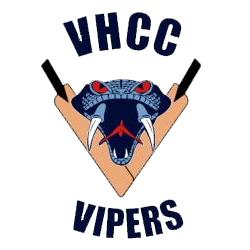PlayHQ is the new platform where all management of cricket occurs, from registration to fixtures and stats, replacing MyCricket from the 2022/23 season. As this is a new system, there may be some confusion about how it works. We’ve put together some helpful information based on common problems and questions we’ve seen so far.
Registration
How do I register
Head to our registration page, select the appropriate age group and follow the prompts. This document walks through the registration process if you need more help: How To Register On PlayHQ
Do I use my details or my childs details when registering
Use your own details. After you’ve created an account, you can add all your children as dependants under the one account.
I already have a PlayHQ account from another sport, do I need to create a new one
No, you should use the same account. One of the best things about PlayHQ is you can use the same account to register for multiple sports. If you played AFL or netball in 2022 or later, you already have a PlayHQ account and don’t need to create a new one
What do I need to register
You will need a working email address that you have access to, and a credit/debit card. We are currently investigating options for members who don’t have an email address or can’t make payments online.
Do I need to pay when I register
Yes, everyone needs to make some payment when they register as a player. When you register on PlayHQ, you’re required to pay a small registration fee. This fee covers your insurance for the season. This fee is $22.50 for seniors, and $16.00 for juniors. This only applies to registrations for competitive cricket, so is not applicable for Woolworths Cricket Blast. The fee is not covered by government sports vouchers.
All juniors are required to also pay their club fees online to cater for sports vouchers. If you are not paying with sports vouchers, please contact us first. Seniors can choose to pay online upfront, or at a later date or with a payment place by selecting the “Pay with cash” option.
Can I pay my fees in installments
Yes, but not directly through PlayHQ. Please contact us to arrange details.
How do I use a government sports voucher
When you reach the “Payment” stage of the registration process, beneath the total cost you should see a link that says “I have a government voucher”. Click it and select Sports Vouchers from the dropdown. Enter your sports voucher code and click apply.
Your Sports Voucher code is your Medicare number with the individuals reference number added on the end. If you had this Medicare card for example, the sports voucher code would be 12345678904 if you were trying to register Jessica Smith.
I can’t log in to my PlayHQ account
Head to this link to reset your password, and enter your email: https://www.playhq.com/forgot-password
I can’t register because it says I already have an account, but when I try to reset my password it says my account can’t be found
When this happens it usually means your account hasn’t been verified yet. You should find the verification email in your email inbox, make sure to check your spam if you haven’t seen it. If you can’t find it, head to this link to resend the verification email: https://www.playhq.com/signup/resend
Why is it asking me to link a Cricket ID
Cricket Australia has made it madatory to create a Cricket ID when registering to play cricket. We recommend creating a Cricket ID with the same email address used to register on PlayHQ. You only need to do this once. You can create a Cricket ID here: https://cricket-id.cricket.com.au
I can’t log in to my Cricket ID
You likely don’t have an account yet. A Cricket ID is a different account to your PlayHQ account. Below the login form there is a small link to Sign Up. Once you click that link it will take you to a longer form to register for a Cricket ID.
How do I link my PlayHQ account with my MyCricket profile
You can link your PlayHQ account with your MyCricket profile by downloading the PlayCricket app, logging in with your Cricket ID and claiming your MyCricket profile. Step by step details can be found here: https://mycricketsupport.cricket.com.au/hc/en-us/articles/115005264346-How-do-I-claim-my-profile-in-the-MyCricket-App-
If you don’t know your MyCricket password, or it says your account doesn’t exist, you can fix that by resetting your password: https://mycricketadmin.cricket.com.au/common/pages/noauth/forgotPassword.aspx?mode=1
If you don’t receive an email after filling out that form, your MyCricket account likely either has no email address associated with it, or is registered with an old email you no longer use. In this case, contact our secretary with your current email address and they will be able to update that for you.
What’s happening with MyCricket
The MyCricket website will effectively be abandoned. All the old fixtures, scores and statistics will remain, but won’t have any data from seasons run with PlayHQ.
The MyCricket app has been renamed PlayCricket and will still continue to function as normal, and will combine both the old data from the MyCricket website as well as the new data from PlayHQ.
The MyCricket Live Score app no longer be used, and live scoring will be handled by the PlayHQ website.
Who do I contact if I’m stuck and need help
Our club secretary and PlayHQ administrator Cameron Jones is the best person to contact to get assistance with registering on PlayHQ. He’ll be available after most training sessions, or can be contacted on 0428785391.
Scoring
What app do we use for scoring
There is no app for scoring now, scoring takes place on the PlayHQ website. Live scoring happens here: https://ca.score.playhq.com/. We recommend bookmarking that link, and adding it to your home screen on phones and tablets.
The bowler or batter I’m trying to select is covered by a button
If this happens, try rotating the device from portrait to landscape or vice-versa.
I need to update a game that has been live scored
You can make updates to a game that has been live scored, but only after the result has been finalised. That means you need to wait for the conclusion of both days in two day games. If the live score hasn’t worked properly, you can finalise the result even if it’s wrong, and override it manually.
You should keep in mind that if you edit a match that was live scored, PlayHQ will incorrectly mark the last innings as “All Out”, even if the team wasn’t bowled out. Make sure when you save that the all out checkbox (1 day) or the innings closure dropdown (2 day) options are correct, otherwise it won’t be able to calculate the result or ladders correctly.